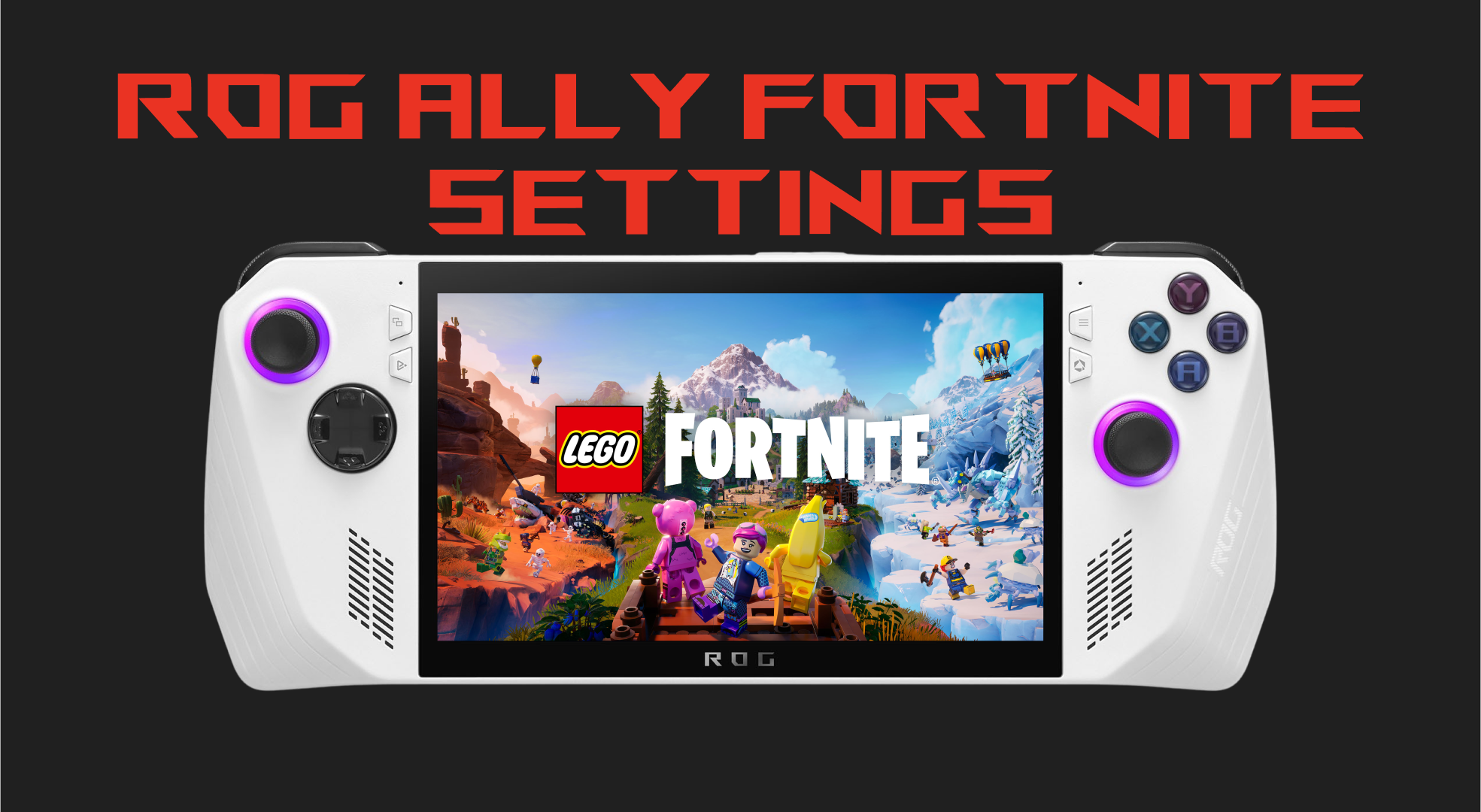
We wanted to take the time and update our ROG Ally Fortnite settings post from a few months ago.
This time there are a few changes, we will do 120fps settings as well quality optimized settings.
And now since it is Chapter 5 Season 1 we thought it would be best to show you two options for the best Fortnite Settings on ROG Ally.
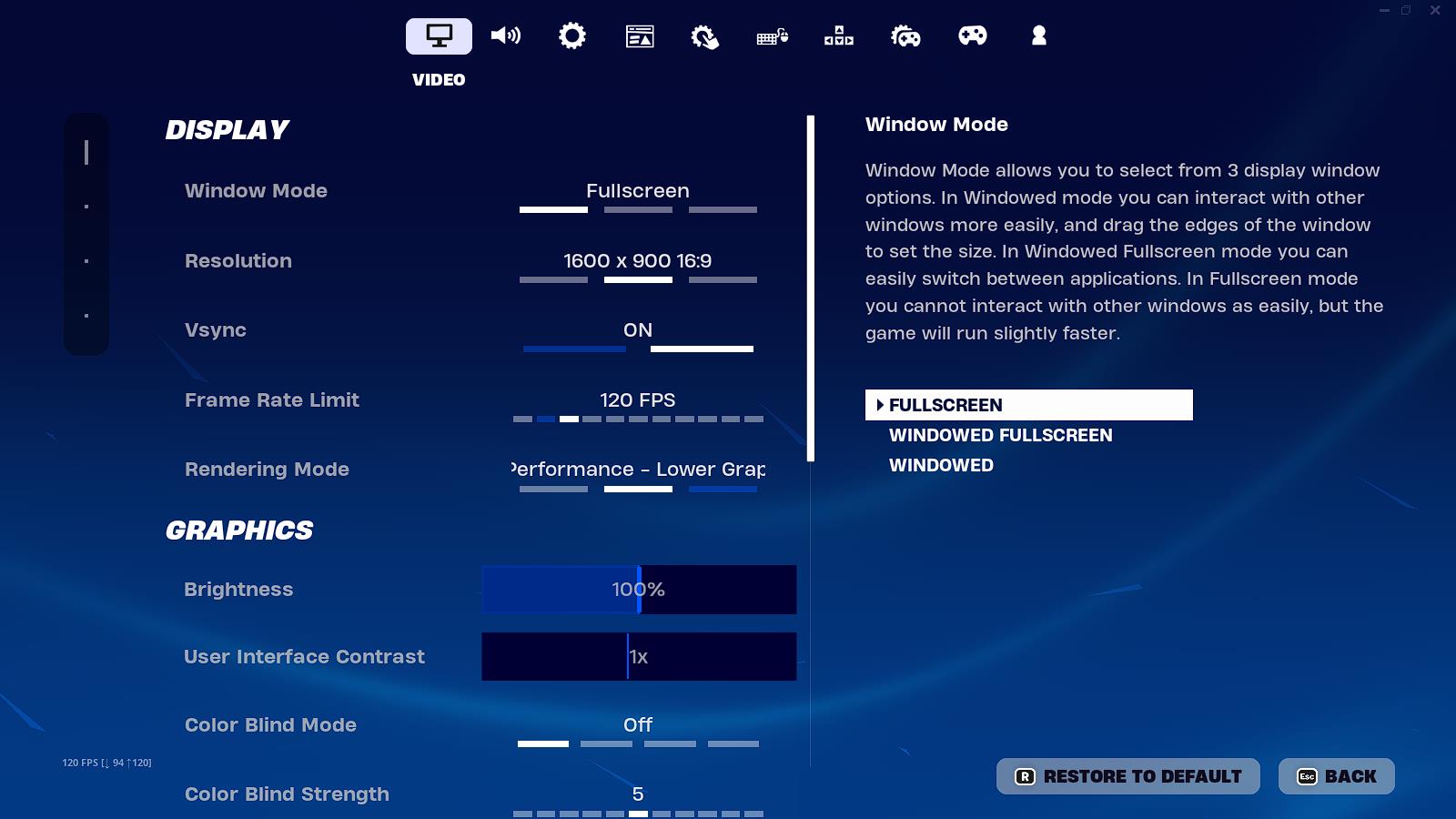

While these graphics don't look the best, if you want to be competitive in Fortnite and want the most frames possible for this device, these are the optimal settings.
These graphics are also good if you want to pull up the screen on a monitor and play games as you would on a PC or console.
A dock I recommend is the JSAUX 11-in-1 Dock, click on the link to see a detailed review of the dock, and buy the dock on Amazon here.
Heres a video using these settings for Fortnite on the ROG Ally:
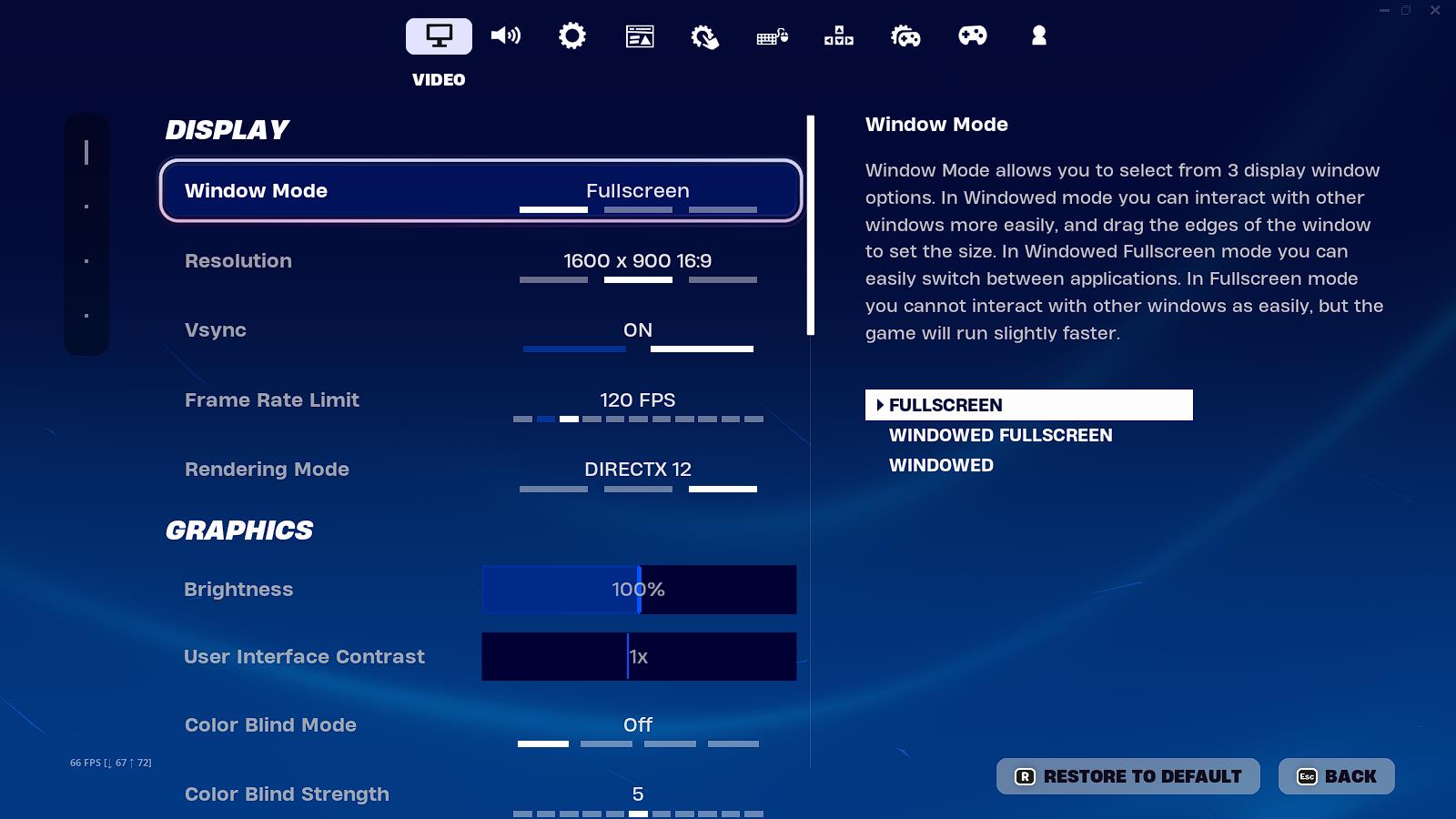

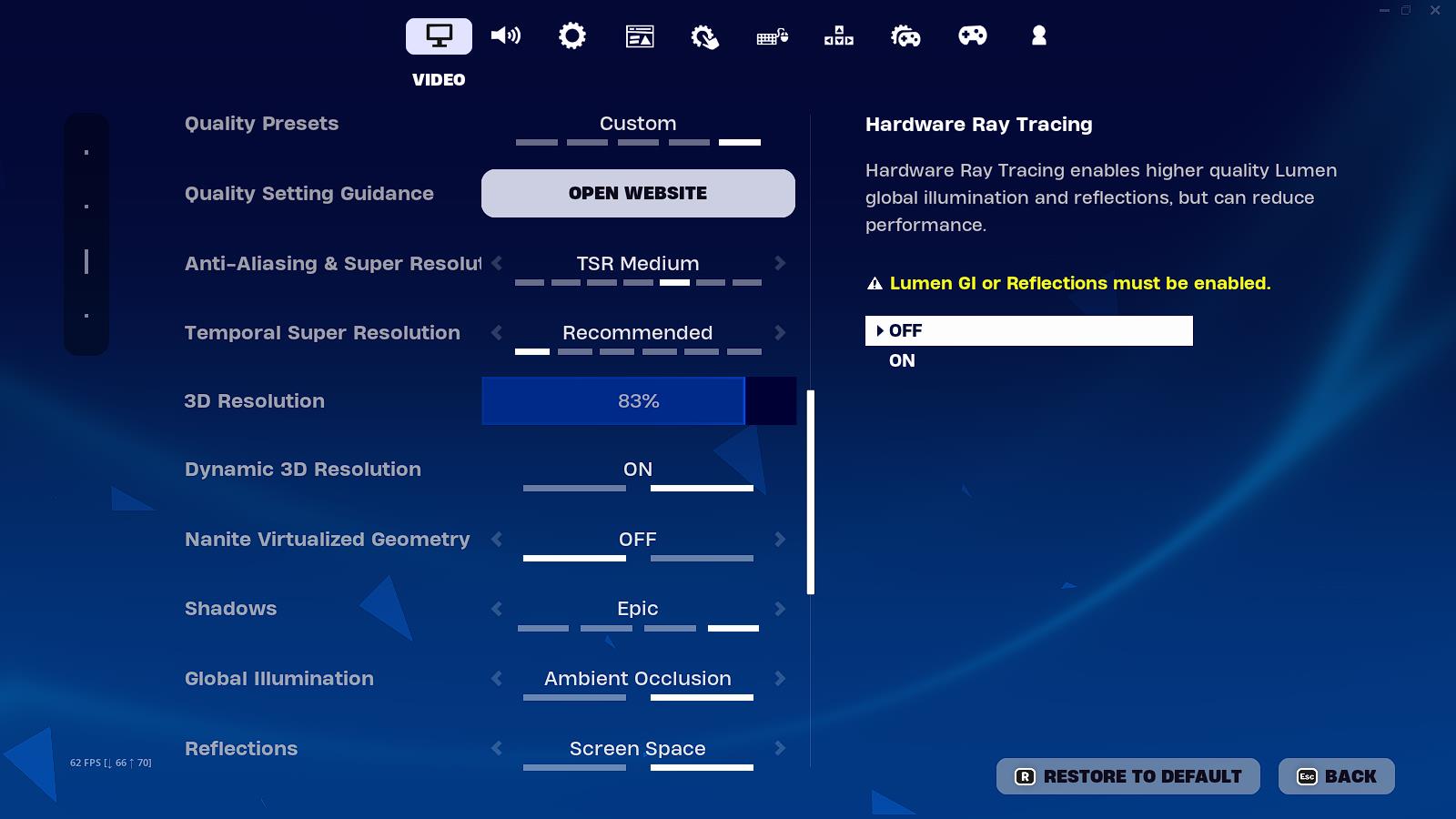
These settings give you 45-75 fps in Chapter 5 Season 1 of Fortnite.
While the main attraction of the ROG Ally lies in its capacity to download and play games directly on the device, its Windows platform opens up even more possibilities.
With Xbox Cloud Gaming, you can effortlessly access a vast library of games.
Simply launch the Xbox app or navigate to Xbox.com/play using the pre-installed Edge browser, and you'll be streaming your favorite games in just a few moments.
The ROG Ally came out in July 13th 2023.
Yes
You can connect a controller to the ASUS ROG Ally
Yes
The ROG Ally has a 7-inch 120hz 1080p screen that is also a touch screen.
There is a Z1 Extreme ROG Ally & a base Z1 ROG Ally.
We have a guide telling you the differences between the ROG Allys.
The ROG Ally can emulate the PS2, PS3, Xbox Series X, Xbox 360, Xbox One, Nintendo Switch, PS Vita, PS5, & more.
Yup, it is pretty much a PC.
Just connect your dock of choice or connect to the ROG Ally via bluetooth with all your accessories and start doing work or gaming!
A few simple steps will let you.
With some caveats...
Use the control center button on the left side of the ASUS ROG Ally and change the operating mode to Turbo when your ROG Ally is plugged in.