
Lossless Scaling has always been a critical tool for ROG Ally users aiming to strike the perfect balance between performance and visual fidelity.
Lossless Scaling (LSFG) has been a frontrunner in this space, and the release of LSFG 3.0 marks a significant evolution.
This blog compares LSFG 3.0 with its predecessor, LSFG 2.0, highlighting key differences and improvements.
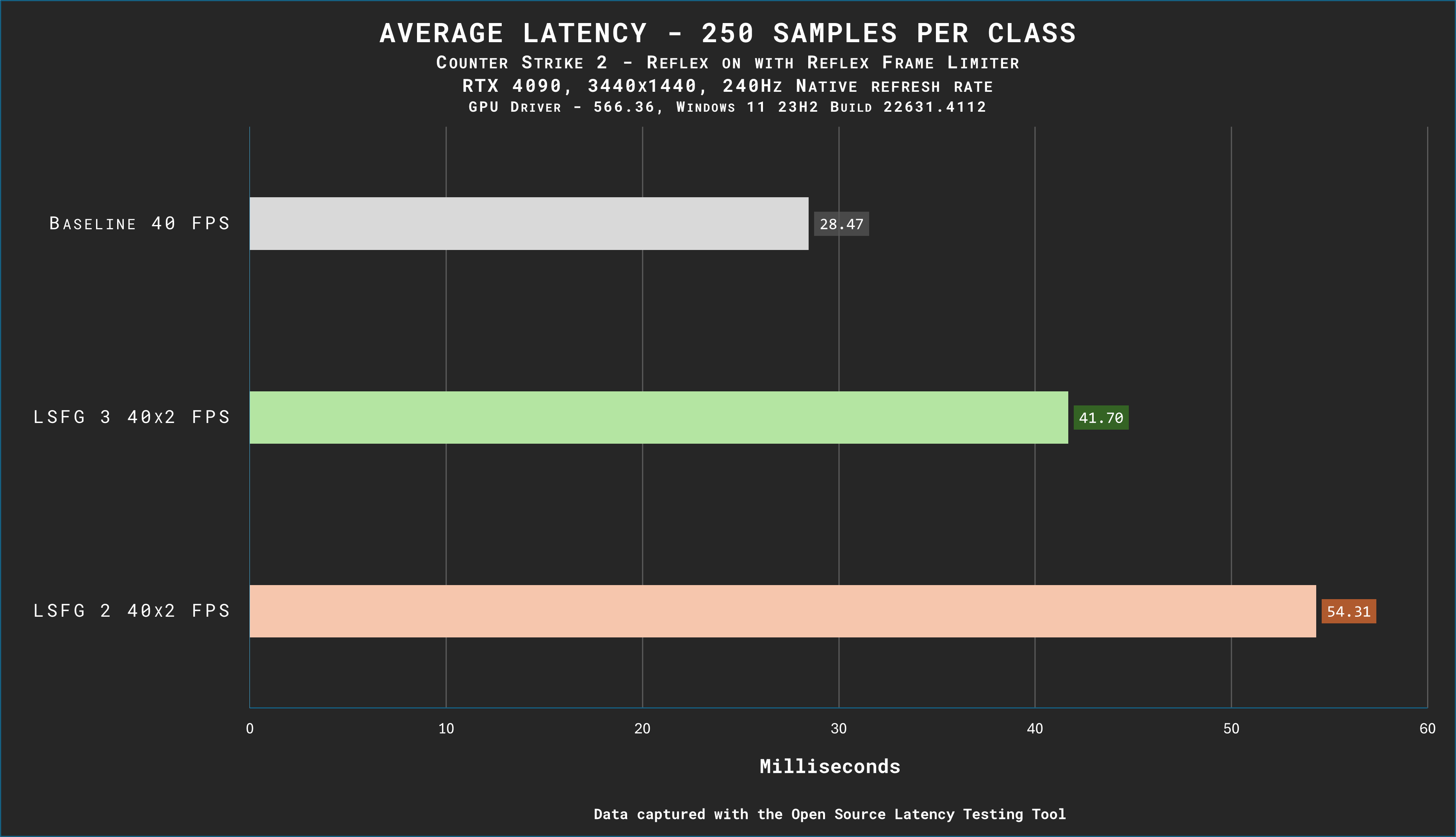
LSFG 3.0 introduces a new, efficient architecture that greatly improves motion clarity and smoothness:
One of the standout achievements of LSFG 3.0 is its remarkable reduction in GPU load:
Latency is critical for responsive gameplay, and LSFG 3.0 delivers notable advancements:
For gamers with high refresh rate setups, LSFG 3.0 introduces an unlocked multiplier capped at X20, offering unparalleled flexibility:
While LSFG 2.0 introduced notable improvements over its earlier versions, it falls short in several areas when compared to LSFG 3.0:
LSFG 3.0 is a significant leap forward, delivering better quality, lower latency, and improved GPU efficiency compared to LSFG 2.0.
With its unlocked multiplier and enhanced architecture, it caters to gamers looking for smoother gameplay and optimal performance on high-refresh-rate setups.
Whether you're upgrading from LSFG 2.0 or exploring lossless scaling for the first time, LSFG 3.0 sets a new benchmark for scaling solutions.
While the main attraction of the ROG Ally lies in its capacity to download and play games directly on the device, its Windows platform opens up even more possibilities.
With Xbox Cloud Gaming, you can effortlessly access a vast library of games.
Simply launch the Xbox app or navigate to Xbox.com/play using the pre-installed Edge browser, and you'll be streaming your favorite games in just a few moments.
The ROG Ally came out in July 13th 2023.
Yes
You can connect a controller to the ASUS ROG Ally
Yes
The ROG Ally has a 7-inch 120hz 1080p screen that is also a touch screen.
There is a Z1 Extreme ROG Ally & a base Z1 ROG Ally.
We have a guide telling you the differences between the ROG Allys.
The ROG Ally can emulate the PS2, PS3, Xbox Series X, Xbox 360, Xbox One, Nintendo Switch, PS Vita, PS5, & more.
Yup, it is pretty much a PC.
Just connect your dock of choice or connect to the ROG Ally via bluetooth with all your accessories and start doing work or gaming!
A few simple steps will let you.
With some caveats...
Use the control center button on the left side of the ASUS ROG Ally and change the operating mode to Turbo when your ROG Ally is plugged in.