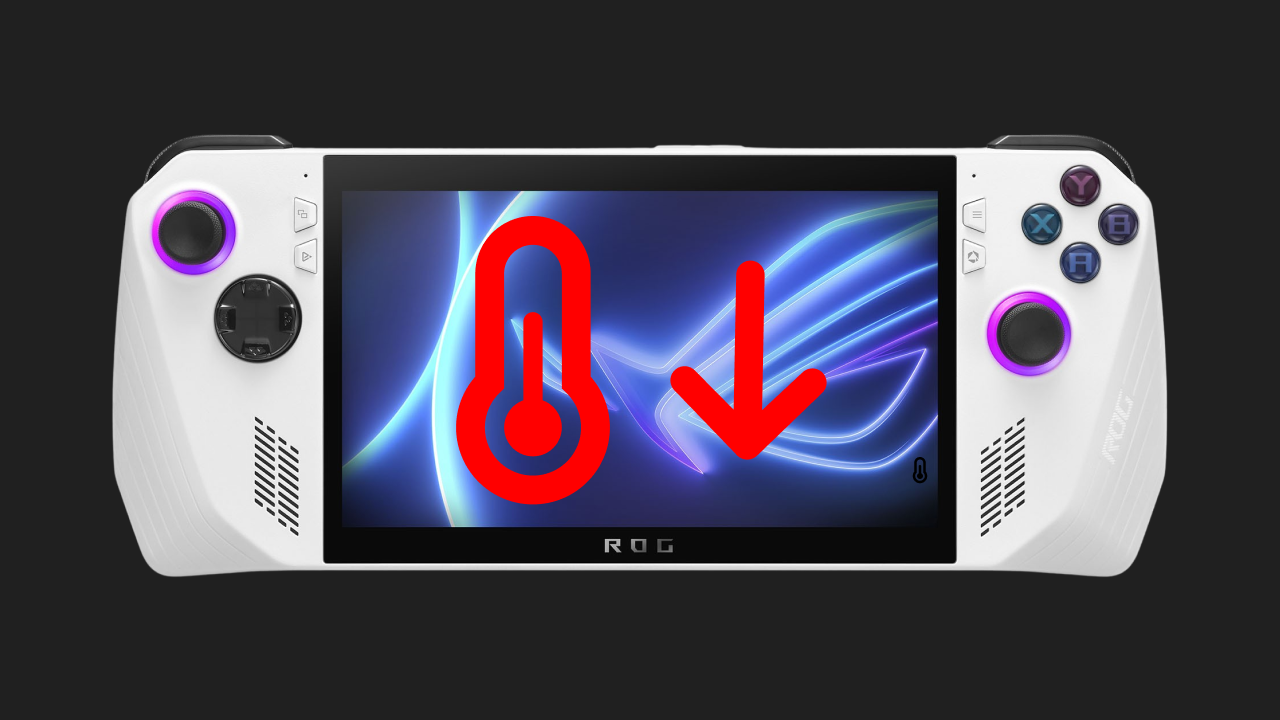
Or maybe you're noticing that battery life isn't quite what you expected?
It might be time to consider disabling CPU Boost.
In this guide, we'll walk you through the simple steps to turn off CPU Boost on your ROG Ally or ROG Ally X.
By doing so, you can potentially reduce heat, extend battery life, and enjoy a quieter gaming experience.
If you don't want to read this, take a look at the video attached above which takes this blog and I actually go through it.
Once Armory Crate is open, go to the settings icon in the top left corner of the screen.

In the middle of the screen you will see "Performance" click on that.
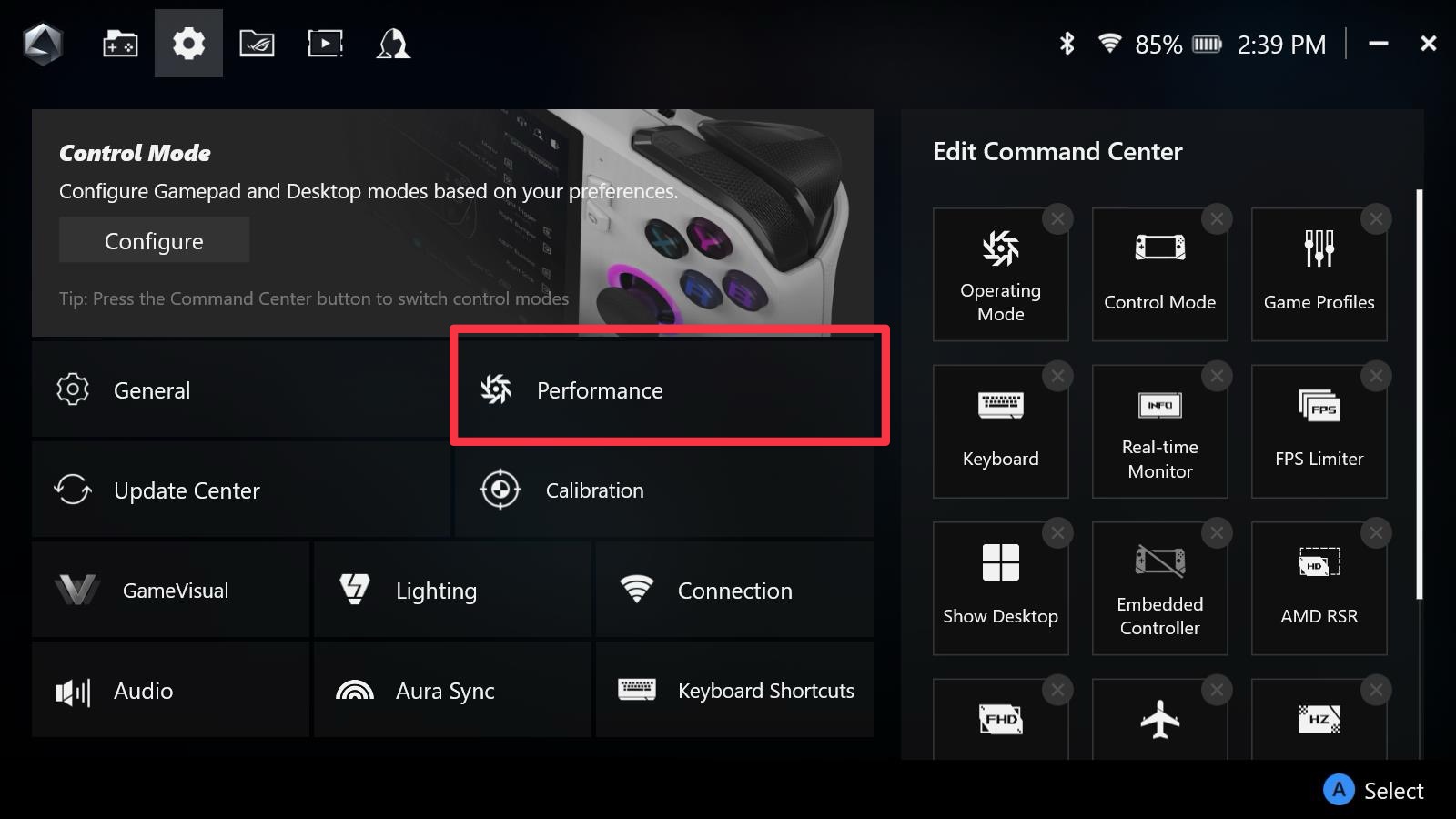
On the left column, go down to Eco Assist and click on that tab.


There you go, we have now disabled CPU Boost on the ASUS ROG Ally.
While the main attraction of the ROG Ally lies in its capacity to download and play games directly on the device, its Windows platform opens up even more possibilities.
With Xbox Cloud Gaming, you can effortlessly access a vast library of games.
Simply launch the Xbox app or navigate to Xbox.com/play using the pre-installed Edge browser, and you'll be streaming your favorite games in just a few moments.
The ROG Ally came out in July 13th 2023.
Yes
You can connect a controller to the ASUS ROG Ally
Yes
The ROG Ally has a 7-inch 120hz 1080p screen that is also a touch screen.
There is a Z1 Extreme ROG Ally & a base Z1 ROG Ally.
We have a guide telling you the differences between the ROG Allys.
The ROG Ally can emulate the PS2, PS3, Xbox Series X, Xbox 360, Xbox One, Nintendo Switch, PS Vita, PS5, & more.
Yup, it is pretty much a PC.
Just connect your dock of choice or connect to the ROG Ally via bluetooth with all your accessories and start doing work or gaming!
A few simple steps will let you.
With some caveats...
Use the control center button on the left side of the ASUS ROG Ally and change the operating mode to Turbo when your ROG Ally is plugged in.